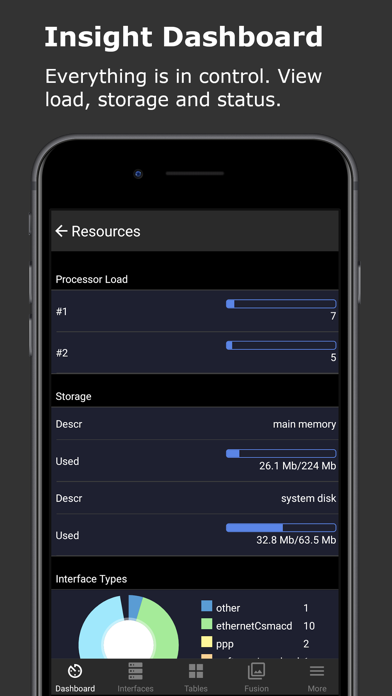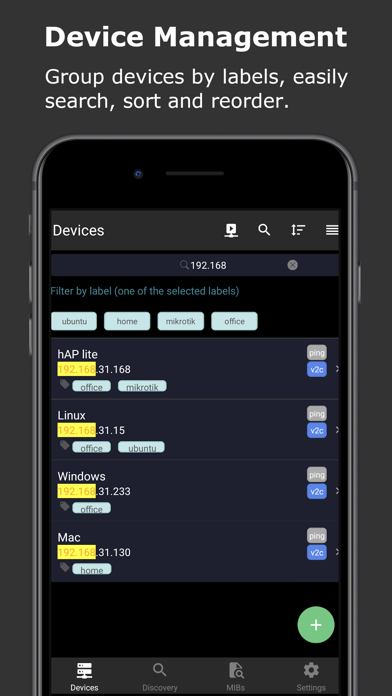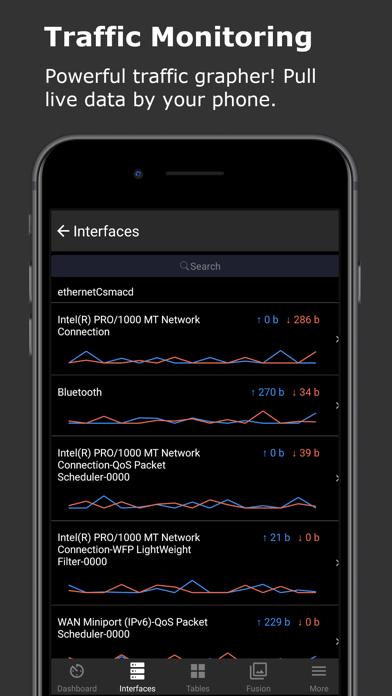
SNMP live traffic monitoring, professional SSH Terminal and SFTP.
SNMP Features:
• The app reads from devices like routers, servers or a snmp-deamon, and displays data graphically in real time.
• Multiple SNMP device management. Support SNMPv2c. Group devices by labels. Search routers by name, host, or labels. Monitor device ping with ms and TTL. Discover neighbor network devices.
• Insight Dashboard. System information, description, name and uptime. Processor load, storage name, storage used size, storage total size and storage used percentage bar. Fetch interval is 3 seconds.
• Common Tables. TCP connections, show from/to address and port. UDP connections, local address and port. MAC table(ipNetToMedia), show MAC(PhysAddress) and ip(NetAddress). Route table(ipRouteTable), show ipRouteDest, ipRouteNextHop and ipRouteMask.
• Traffic Monitoring. Statistics interface types, show grid and pie chart. Live interface rate list, show last tx/rx and mini line chart. fetch interval is 3 seconds. Live interface detail view, show tx/rx last, max and average and large line chart.
• Fusion Charts. Create chart groups and add what you need. For example, create a group with cpu load, memory usage, ether1 traffic rate and wlan traffic rate.
• SNMP Console. Manual snmpget submit form. Manual snmpwalk submit form. Save your favorite commands and run it latter. Find history commands if needed.
• MIB explorer. The app includes commonly used MIBs. Search MIB or OID information, view detials in good format.
• Simple and easy to use interface. Support light theme and dark theme. Enhanced list view, swipe to edit or remove items. Easily search, sort and reorder items.
SSH Terminal Features:
• Multiple devices and sessions. Group and search items by labels.
• Safe Connect. Support SSH jump host, Socks5 proxy and Port Knocking. Connect by password or publickey authentication.
• Robust terminal console. Running commands reliable and fast.
• Reactive editor. Edit your files with vi/vim. Support CTRL and arrow keys. Support clipboard copy and paste.
• Snippets. Save and group snippets by labels, search snippets. Support startup snippet.
• SFTP. Manage files and directories. Upload, download, edit, move and delete files.
• Batch Execute. Run snippets on multiple servers in one go.
• Keep awake and keep alive.
SNMP Supported devices:
• SNMP v2c protocol. Community string.
• Router, Cisco, Juniper, Avaya, Mikrotik RouterOS and others.
• Linux, Ubuntu, Debian, Redhat, CentOS, Fedora, Arch Linux, openSUSE and others.
• Windows, Windows 7, Windows 8, Windows 10 and others.
• Mac OS X, macOS.
• All devices that support SNMP.
SNMP Pro is an optional upgrade. Pro Subscription available for USD 19.99 per year , monthly plan available for USD 3.99 per month and price may vary by location.
Payment will be charged to iTunes Account at confirmation of purchase.
Subscription automatically renews unless auto-renew is turned off at least 24-hours before the end of the current period.
Account will be charged for renewal within 24-hours prior to the end of the current period, and identify the cost of the renewal.
Subscriptions may be managed by the user and auto-renewal may be turned off by going to the users Account Settings after purchase.
Any unused portion of a free trial period, if offered, will be forfeited when the user purchases a subscription to that publication, where applicable.
Terms of use https://septudio.com/terms-of-use and privacy policy https://septudio.com/privacy-policy